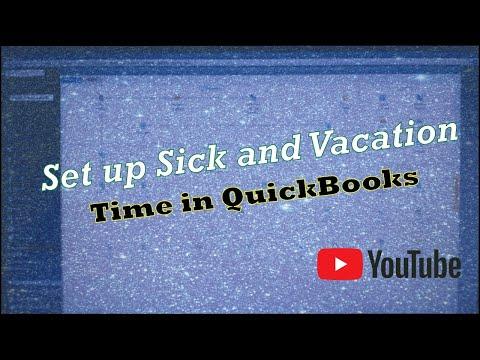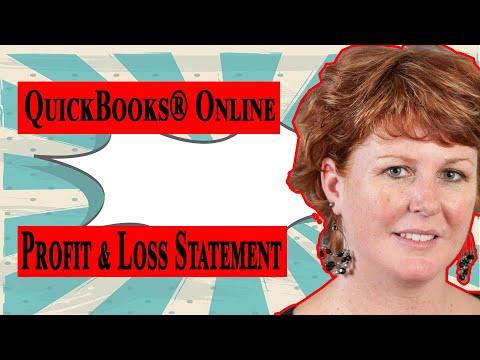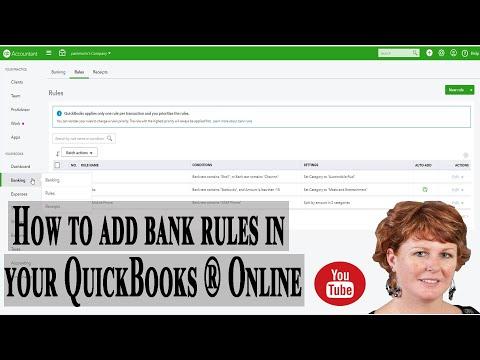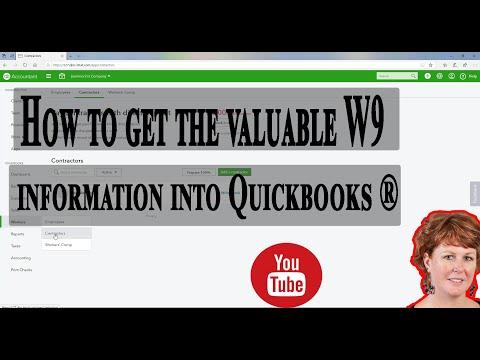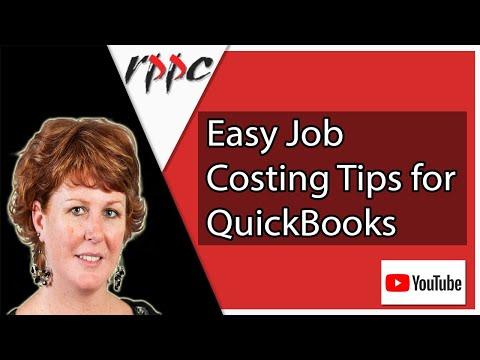RPPC Inc – QuickBooks®Online Creating a Transaction List By Vendor. This is a short tutorial showing you how quick and easy it is to create a Transaction List By Vendor so you can see what expenses are related to a certain vendor.
RPPC Inc – Quickbooks #QBChat
Twitter Chat #QBChat with RPPC Inc. Join hosts Pam and Brandon every Tuesday at 4 CST to talk QuickBooks. It’s all about QuickBooks, questions, tips and tricks!
How to Set up Sick and Vacation Time in QuickBooks
How to set up sick and vacation time for your employees in QuickBooks®for payroll. It makes tracking sick and vacation time for your team a breeze! Reach out if you have any questions or need help setting it up in your QuickBooks®file. 1.888.536.9690
Learn how to customize your QuickBooks®Online Profit & Loss
Learn how to customize your profit and loss report in QuickBooks®Online to look at percentage of income as well as prior period compared to current period. There are lots of ways we can analyze financials to help you successfully determine how your business is doing. Use the various reports in QuickBooks®Online to help you understand […]
How to add bank rules in your QuickBooks®Online
How to video to show you how to add bank rules in your QuickBooks®Online file. You can add multiple bank rules and narrow it down by bank account, class, location and more! Remember to be very specific when setting these rules to ensure proper classification. Review your financials regularly to ensure everything is working as […]
How to get the valuable W9 information into Quickbooks
This helpful video shows you a couple of different ways to get the valuable W9 information for contractors into your QuickBooks®Online file. You can also manually enter the information as well if you already have the requested W9 from your contractors. This is just one more way that QuickBooks®is helping to automate the process and […]
Introductions to QuickBooks®Handshake
RPPC Inc provides an introduction to Handshake. This is an app designed for outside sales people to find information and create sales orders. It integrates with QuickBooks.
How to prepare a Profit & Loss Comparison with QuickBooks®Online
How to prepare a Profit & Loss Comparison report as well as some tips on what the financial data is telling you about your business. These easy tips will help you use QuickBooks®Online to produce a profit and loss comparison. Need help understanding your financials, reach out and I’d be happy to help you understand […]
Easy Job Costing Tips for QuickBooks
Job Costing Tips in QuickBooks®is made easy with a few simple steps. Reach out if you have any questions or need help! 888-536-9690
Classes – why are they important and how can you use QuickBooks®Profit & Loss by Class
What is a class and why is it important? We explain how you might want to use classes in your business and how to implement it in QuickBooks. Being able to slice and dice your financial information is the key to good financial management. RPPC Inc helps businesses succeed by understanding how to use tools […]
RPPC Inc – QuickBooks®Fishbowl Inventory Users and User Groups
RPPC Inc QuickBooks®add on Fishbowl Inventory software video on how to set up users and user groups.
RPPC Inc – QuickBooks®Payroll Set Up
RPPC Inc QuickBooks®how to video that shows you the steps you’ll go through in setting up QuickBooks®Payroll in your file.