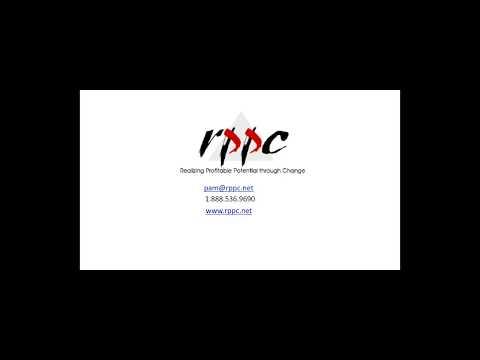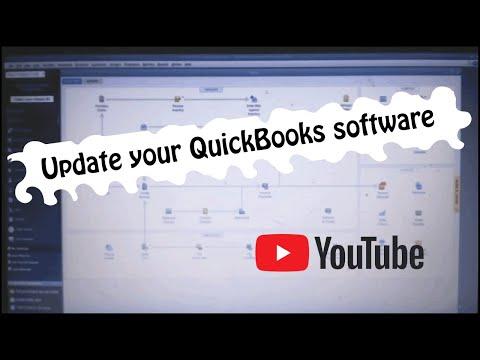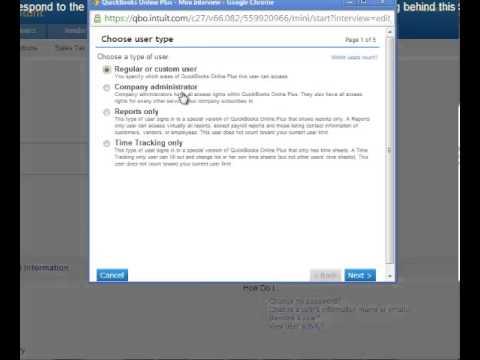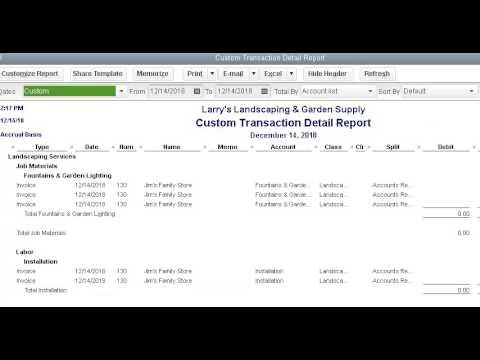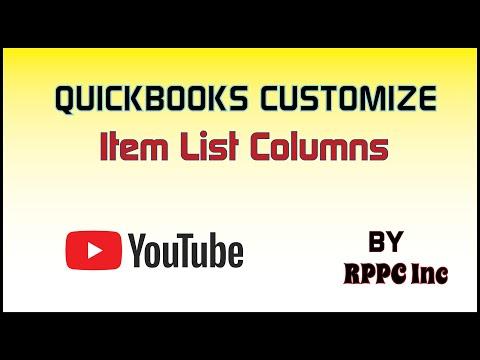How to set accounting preferences in your QuickBooks®you will want to be logged in as the admin in single user mode. You can add account numbers, turn on the class function and set the closing date in QuickBooks.
How to Create a New QuickBooks®File based on another QuickBooks®file
How to Create a New QuickBooks®File based on another QuickBooks®file so you don’t have to use the import/export features. Data is not transferred.
How to setup Intuit GoPayment
RPPC Inc – Intuit GoPayment app allows QuickBooks®users to process payments from anywhere at anytime. This video will cover getting set up and adding users to your Merchant Account. Reach out to us if you need help setting this up 888-536-9690
How to Update your QuickBooks®software
Learn how to update your QuickBooks®software and ensure that it is running as good as it can. This is a how to video for QuickBooks®destktop. Keeping your QuickBooks®software up to date helps to minimize issues with your QuickBooks®file. Reach out if you have any questions or need help setting it up in your QuickBooks®file. 1.888.536.9690
How To Get The Most Out Of Your Profit and Loss Report
RPPC Inc – Quickbooks How To Get The Most Out Of Your Profit and Loss Report. A short tutorial showing you how by changing one setting you can get a more detailed P&L Report.
How To Change User Access Rights with QuickBooks®Online
RPPC Inc – QuickBooks®Online How To Change User Access Rights. This is a tutorial showing you how to change user access rights in QuickBooks®Online and also explains the different user roles.
A brief tutorial on QuickBooks®Company Snapshot
RPPC Inc – QuickBooks®Company Snapshot. A brief tutorial to show you the advantages of using the Company Snapshot and how to customize what you want to see in QuickBooks. It’s all about making it work for you.
RPPC Inc – QuickBooks®Customize Item List Columns
RPPC Inc – New in QuickBooks, when you are looking at a “List” in QuickBooks, such as the Item List, you can right click on it to select Customize Columns, which lets you add (or delete) columns in the list. This video will show you how to customize Item List columns. Reach out if you […]
How to set up an inventory item in QuickBooks
How to set up an inventory item in QuickBooks®to ensure you get the cost of goods sold and income accounts associated with it.
RPPC Inc – QuickBooks®Point of Sale Hold Features
This video discusses the transaction document Hold Feature in QuickBooks®Point of Sale. Features include: Placing a document on hold temporarily sets it aside. With a document on hold you can carry out other activities, make another document of the same type, run reports, or even exit from Point of Sale. There is no time limit […]
How To Know QuickBooks®Is Syncing Up With DemandForce
This video will show you where to go in DemandForce to check and make sure your data in QuickBooks®is syncing with DemandForce.
How To Use Timely By DemandForce
This video shows you how to use Timely in DemandForce. Timely is the social media tool within the DemandForce dashboard. DemandForce also syncs with your QuickBooks, see our video How To Know DemandForce is syncing with your QuickBooks.